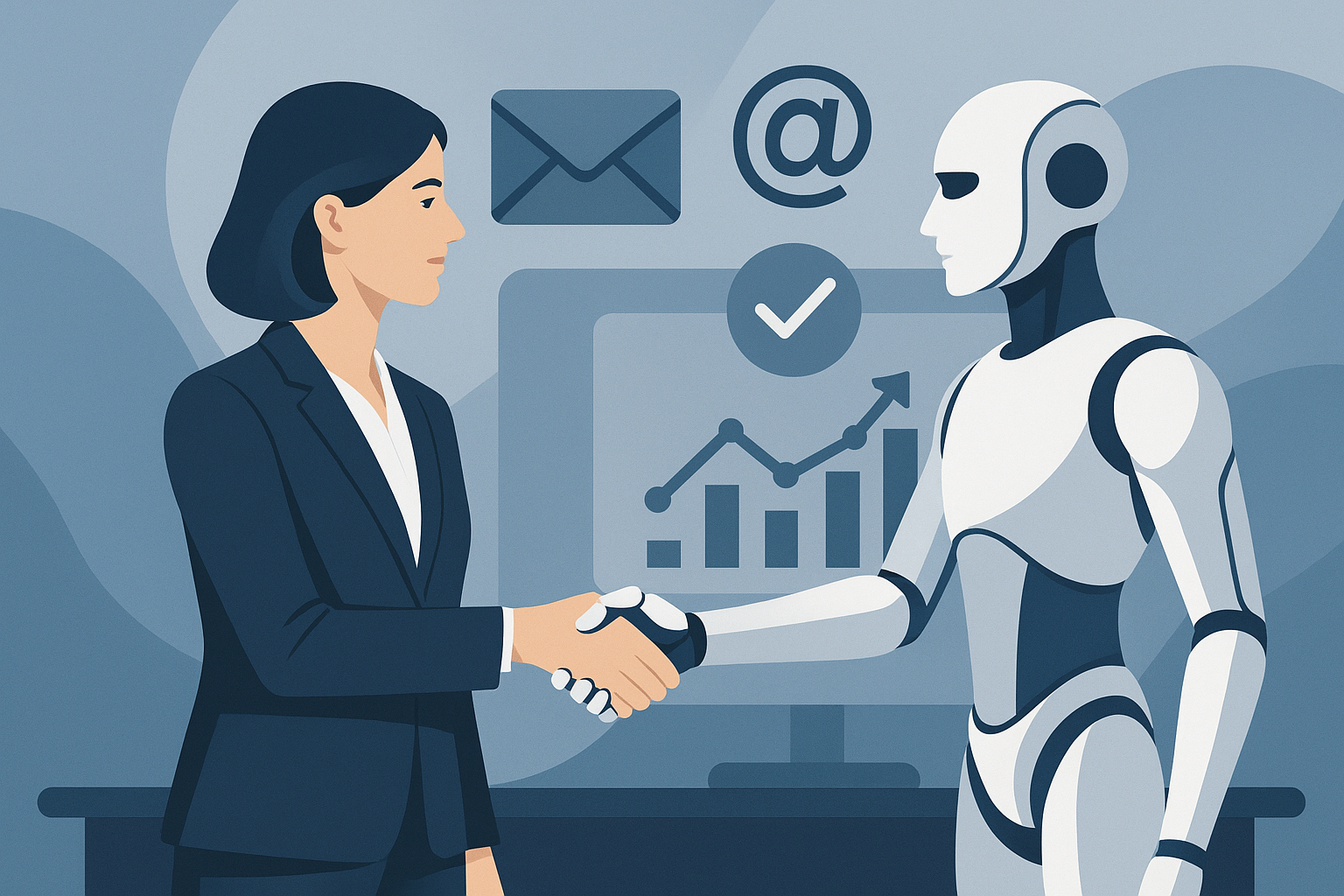Everyone’s talking about it – but what does it mean for our daily marketing work?
This article aims to provide guidance: Where do we currently stand? How can generative AI be meaningfully integrated into day-to-day workflows? And what does it mean long-term for the role of marketers?
The status quo: AI is here, but strategy is often missing
Many marketing departments are already using AI – but often only in isolated instances, without a clear strategy. One team experiments with subject lines, another has blog posts drafted or slogans generated. The benefits are quickly felt: time savings, creative inspiration, faster production.
But using AI brings new questions: What quality standards should apply to AI-generated content? When is editorial review necessary? And how do we ensure the content aligns with our brand and is legally compliant?
Important:
Anyone who sees AI merely as a fast text generator is wasting its potential. It should be seen as a partner – not a replacement.
Three use cases that offer real added value
1. Scaling personalized content
AI can help adapt content to different target groups, languages, or personas. Instead of sending one generic newsletter, five slightly varied versions can be created for different segments – without five times the effort.
2. Automating A/B tests
AI can systematically create different variants and suggest which combination of subject line, teaser text, and CTA is most promising. This saves time and supports data-driven learning.
3. Generating campaign ideas
During brainstorming phases, AI can provide initial input, alternative approaches, or creative language variants. This doesn’t replace humans – but it jump-starts the ideation process.
The biggest pitfalls – and how to avoid them
- Don’t use content blindly:
AI provides text suggestions, but no editorial quality control. Always review, adapt, and check for tone and brand voice.
- Don’t neglect data protection:
Depending on the tool, you may not be allowed to enter personal data. Always comply with GDPR and avoid processing
sensitive customer data through external AI services.
AI is a tool, not a replacement for strategic thinking. Always maintain editorial control.
Looking ahead: AI as part of marketing culture
In the future, generative AI won’t just be another tool – it will become an integral part of marketing processes. That means:
Marketers will increasingly become curators and orchestrators of content.
Systems like eyepin, CRM platforms, or CMSs will increasingly integrate AI-driven features.
- Transparency will be essential:
Customers want to know whether content was created by humans or machines. Transparency builds trust.
Recommendations: How to use AI meaningfully in email marketing
Start with small use cases – e.g. alternative subject lines – and gain experience.
Set rules for tone, expression, and brand messaging that AI outputs must follow.
- Maintain editorial review:
No AI-generated text should go out unchecked.
Don’t use AI just because others are – use it with a clear purpose.
Prepare your team for working with AI, and explain its strengths, weaknesses, and ethical implications.
Generative AI is no cure-all – but a powerful accelerator when used wisely. Those who start experimenting now, with clear rules and curiosity, will gain a real competitive edge. The most important step? Don’t adopt blindly – shape it consciously. Then AI won’t be a threat – but a valuable asset in everyday marketing.
Editor’s note: This article was also created or enhanced with the help of AI.